 One of the biggest developments in Chinese social media for tourism since the pandemic is the rise of Xiaohongshu, aka Little Red Book or RED. It’s now used by 80% of travelers to look for tips before their trips, and Dragon Trail Research found that travelers are even more likely to use Xiaohongshu to look for information on outbound travel than they are to search on Ctrip.
One of the biggest developments in Chinese social media for tourism since the pandemic is the rise of Xiaohongshu, aka Little Red Book or RED. It’s now used by 80% of travelers to look for tips before their trips, and Dragon Trail Research found that travelers are even more likely to use Xiaohongshu to look for information on outbound travel than they are to search on Ctrip.
Getting a personal account on Xiaohongshu is easy, and you can follow our tips below. We also have a step-by-step guide to upgrading to a verified Xiaohongshu Business Pro account from overseas.
How to register for a Xiaohongshu account
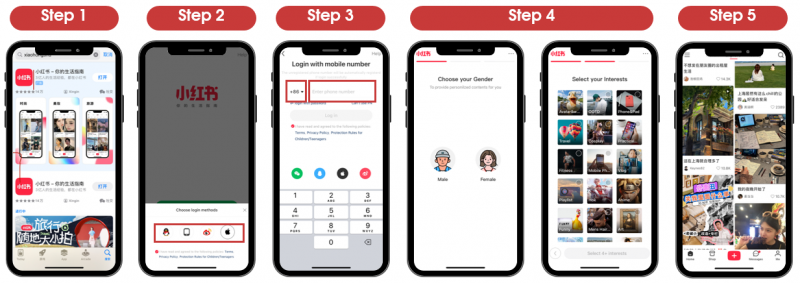
Step 1
Download and install Xiaohongshu on the Apple App Store or Google Play.
Step 2
Login via your QQ, phone number, Weibo or Apple ID. We recommend to use your phone number.
Step 3
Choose your Country/Region and fill in your phone number. You’ll receive a message with a verification code.
Step 4
Choose your gender, age, and interests. The area of interest you choose will determine the initial positioning of your account, so we recommend choosing an area related to your brand.
Step 5
The personal account has been successfully registered and you can start browsing Notes.
How to upgrade to a verified Xiaohongshu account
The next step up from a personal account is Xiaohongshu Business Pro, which includes agency services such as media buy, monetization for live streaming and e-commerce, and giveaway/lucky draw functions. Upgrading to a Business Pro account involves a manual verification procedure and RMB600 fee. Businesses such as hotels will be able to upgrade directly to a Pro account this way, but tourism boards will need to first go through a separate verification process for overseas government entities before they can apply to upgrade to Pro.

Step 1
Tap Settings – Account Security
Step 2
Tap Official Verification
Step 3
Attractions and organizations select the second option; enterprises and individual businesses select the third option.
Step 4
Business/Destinations: Select the type of your business, such as overseas destination, cultural and tourism attractions
Enterprises and individual businesses: Choose to open a store, media-buy promotion, or both
NB: Business and destinations can get verified, but NGOs or any attraction registered as a foundation do not have this option
Step 5
Fill in the information, upload the license and other documents, and pay the certification fee of RMB 600. The verification will take no longer than a month.
Dragon Trail offers services in opening and managing Xiaohongshu accounts including account verification, content creation, media buy, KOL and KOC marketing, and more. Contact us to find out how we can help you to connect to Chinese consumers through Xiaohongshu.
Sign up for our free newsletter to keep up to date on our latest news
We do not share your details with any third parties. View our privacy policy.
This website or its third party tools use cookies, which are necessary to its functioning and required to achieve the purposes illustrated in the cookie policy. If you want to know more or withdraw your consent to all or some of the cookies, please refer to the cookie policy. By closing this banner, scrolling this page, clicking a link or continuing to browse otherwise, you agree to the use of cookies.